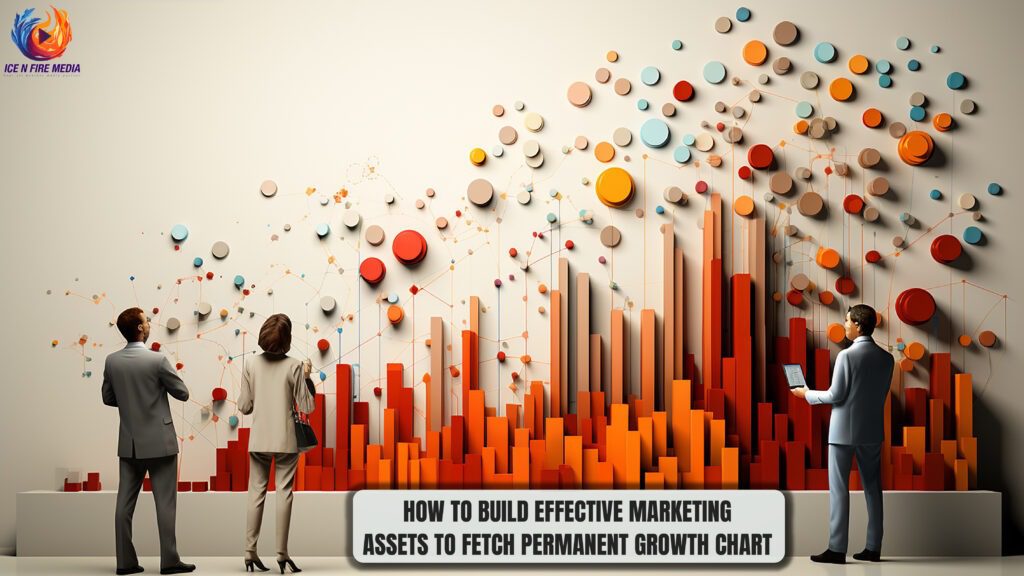A well-designed LinkedIn banner can enhance your professional LinkedIn profile, establish credibility, and leave a lasting impression. Your LinkedIn banner design is one of the first things visitors notice when they view your profile, making it a valuable piece of branding real estate.
In this guide, we’ll cover LinkedIn banner tips, including best practices, creative ideas, and common mistakes to avoid.
Understanding the Role of a LinkedIn Banner
Your LinkedIn banner serves as a visual extension of your professional identity. It reinforces your personal branding and helps communicate your expertise, industry, or company affiliation. A well-crafted LinkedIn branding design can:
- Make a strong first impression on recruiters, clients, or industry peers.
- Showcase your expertise through visuals, taglines, or achievements.
- Create consistency with your other social media and website branding.
To be effective, your LinkedIn profile banner design should prioritize:
- Clarity – The message should be clear and easy to understand.
- Relevance – It should align with your industry, profession, or business.
- Professionalism – High-quality visuals and a polished look are essential.
Essential Tips for Designing LinkedIn Banners

1. Use the Right Dimensions
- The ideal LinkedIn banner size is 1584 x 396 pixels. This ensures your banner displays correctly across different devices.
- Test the design on desktop and mobile to avoid cropping issues.
- Keep key elements centered, as the profile picture covers part of the banner.
2. Keep It Simple and Clean
A cluttered banner can be overwhelming. Instead, use negative space effectively and focus on one key message or visual.
- Avoid excessive text – a short tagline or your name and profession is enough.
- Choose a clean, modern design with minimal distractions.
3. Align with Your Branding
- Your LinkedIn banner design should match your brand identity, whether personal or corporate.
- Use brand colors, fonts, and logos to maintain consistency.
- Ensure your banner design aligns with your website, social media, and marketing materials.
4. Add a Professional Touch
Blurry or pixelated images make a profile look unpolished. Use high-resolution graphics and clean photography.
- Opt for professional stock images or custom illustrations.
- Avoid using overly busy backgrounds that make text hard to read.
5. Showcase Your Expertise
Your LinkedIn banner is a great place to highlight what you do.
- Include a short tagline that defines your profession or value proposition.
- Feature key skills, services, or achievements that set you apart.
Example:
- A freelancer might include: “Helping Brands Tell Their Story Through Content & Design.”
- A business coach could use: “Empowering Leaders to Succeed – Workshops | Coaching | Consulting.”
6. Incorporate Relevant Visual Elements
Instead of just using text, consider adding icons, charts, or illustrations that visually represent your profession.
- A data analyst might use graphs or analytics icons.
- A graphic designer could showcase elements of their portfolio.
- A real estate agent might use an image of a city skyline or property.
7. Leverage Free and Paid Tools
You don’t need advanced design skills to create a stunning LinkedIn banner. Several tools offer easy-to-use templates.
- Canva – Free and user-friendly, with customizable LinkedIn banner templates.
- Adobe Express – Professional yet simple for beginners.
- Photoshop or Illustrator – Ideal for advanced users who want complete customization.
Also Read:
- Top 10 Graphic Design Companies in USA
- 10 Types of Video Content Every Business Should Be Using
- How AI is Revolutionizing Graphic Design?
Common Mistakes to Avoid

Even with the best LinkedIn banner tips, small mistakes can ruin the impact of your design. Avoid these pitfalls:
- Using low-quality images – A blurry or stretched image makes your profile look unprofessional.
- Overloading the banner with text – Too much information makes it hard to read.
- Ignoring alignment with the profile picture – Keep key elements away from where your profile photo overlaps the banner.
- Neglecting updates – Keep your banner current to reflect new roles, achievements, or branding updates.
DIY vs. Professional Design: Which Is Right for You?
When to Consider DIY Design
If you have basic design skills and a limited budget, using tools like Canva or Adobe Express can be a great option.
- Best for solopreneurs, job seekers, and small businesses.
- Easy to customize and update as needed.
When to Hire a Professional
For a truly polished and custom design, working with a professional design Services can elevate your LinkedIn profile.
- Ideal for executives, established entrepreneurs, and corporate branding.
- A professional designer understands visual storytelling and branding psychology.
Conclusion
Your LinkedIn banner is a valuable tool for branding and networking. A well-designed LinkedIn profile banner enhances your credibility, attracts the right audience, and sets you apart from competitors.
Key Takeaways:
- Use the correct dimensions to avoid display issues.
- Keep the design simple, clean, and on-brand.
- Highlight your expertise and key messaging.
- Avoid common mistakes like low-quality visuals or excessive text.
A well-thought-out LinkedIn banner design can boost your professional presence, making your profile more appealing and memorable. Whether you DIY or hire a professional designer, ensure your banner effectively represents your brand.
FAQs
The recommended size for a LinkedIn profile banner is 1584 x 396 pixels to ensure proper display on all devices.
Yes! Free tools like Canva and Adobe Express offer templates for LinkedIn banner design.
Update your LinkedIn banner whenever you:
1. Change roles or industries.
2. Rebrand your business.
3. Have new achievements to showcase.
Common LinkedIn banner mistakes include:
Using low-quality or pixelated images.
Overloading the banner with text or unnecessary visuals.
Ignoring branding consistency.
Not aligning elements properly to accommodate the profile picture overlay.
If you want a high-quality, custom LinkedIn banner, a professional designer can create a unique and effective design tailored to your brand.